One Stop Enrollment Center
The One Stop Enrollment Center is the location on campus for you to get access to information, resources, and services to assist in your journey from application to graduation.
Here are some of the services offered at the One Stop:
- General college information for prospective and new students
- Admissions application assistance
- School on-boarding assistance
- Class registration help
- Course Search navigation
- Basic financial aid assistance
- Graduation process guidance
- myCTState information portal support
Contact Information
One Stop Enrollment Center
Student Affairs – Room C151
742 Upper Maple St
Danielson, CT 06239
Email: qv-onestop@ct.edu
Phone: 860.932.4010
Office Hours
Danielson
Monday: 8:30am to 4:30pm
Tuesday: 8:30am to 4:30pm
Wednesday: 8:30am to 4:30pm
Thursday: 8:30am to 4:30pm
Friday: 8:30am to 4:00pm
Willimantic
Friday: 8:30am to 4:00pm
Staff
Nicole Marcoux-Bowen
Campus Supervisor, Enrollment Services
Krissy Larrow
Enrollment Management Specialist