All students who are pursuing a certificate or associate degree program have an assigned advisor. Students should meet with their advisor once per semester to discuss their academic plan and graduation requirements.
Find Your Advisor – myCommnet
- Go to my.commnet.edu
- Login using your NetID and password
- Select “Banner Student and Faculty Self-Service”
- Go to “Student Records”
- Select “Advisor and Major”
- Select the correct semester
- Select submit
Find Your Advisor – DegreeWorks
Your assigned academic advisor will appear at the top of your degree evaluation in DegreeWorks. To run a degree evaluation follow these simple steps:
- Log in to MyCommnet and then click on Degree Works.
- Your academic advisor (if assigned) will appear in the top block of your degree evaluation
- For more information on how to read a Degree Works evaluation, view this quick How-To Video
Please note: If you are a new or returning student, you may not have an advisor assigned to you yet. Contact an advising staff member for help identifying your advisor.