Technical Support Policies
QVCC Computer Labs follow the Board of Regents Information Technology Acceptable Use Policy which can be found here.
Please note that the Computer Lab facilities are available only to faculty, staff and currently enrolled students of QVCC.
General Manners
- Students may use the lab according to priority of need. Students not doing academic work may be asked by a lab assistant to give up use of a computer for a student doing academic work. A student may also be asked to move because another student needs to use a computer with specialized programs or a scanner installed on it.
- Keep noise to a minimum. Conversations should be moved to the hallway.
- No food or drink near the computers. Please use designated areas in all rooms for your food and drink.
- Take all cell phone calls outside the lab. Turn off cell phone ringers.
- Always remember to log off the computer you are sitting at. Not logging off may allow others to access your Banner ID number and personal information.
- Cooperate with the lab assistants.
- Lab computers may not be used for the viewing of material that may be considered sexually explicit.
- Be considerate of others using the lab. Clean up after yourself.
- No swearing in the computer lab.
- Do not abuse the computer, keyboard or mouse.
Dealing with Files & USB Memory Sticks
- Write your name on your USB memory device (thumb drive). We find a lot of storage devices that look alike. Make sure that you can identify the work on the storage device.
- Back up your work frequently. This will save a lot of time and frustration if the system crashes while you are working. Save and save often!
- Make back-ups of your memory devices periodically. Devices sometimes go bad for no apparent reason.
- Never save files to the hard drives in the lab or any of the classrooms and leave them there. They will be deleted on a routine basis.
- Take your memory device with you when you leave. While we try to return lost items to their owners, we are not responsible for your possessions.
Lab Assistants
- At least one assistant is on duty at all times, but may be called away to work on a system in another part of the school or to open or close a classroom. If you experience a problem while the lab assistant is away from the lab, be patient, they will return as quickly as possible.
- The lab assistants are here to help you, so feel free to ask questions. Report any problems to them.
- The lab assistants are not here to do your assignments for you. They will assist you, but you need to do the work. If you need more extensive help, the Learning Center provides all students with free tutoring.
Legal Issues
The resources and facilities of the lab are to be used solely for legitimate academic and administrative purposes. Any unauthorized or illegitimate use of the computer systems will be subject to appropriate disciplinary action, including, but not limited to, the loss of computing privileges, and/or legal action.
- Do not copy or delete system files, computer management programs, or attempt to access such programs except for the purpose for which they are intended.
- Do not attempt to modify or repair any equipment in the lab. If there is any problem with a computer or printer, notify a lab assistant.
- Copying or modifying software may violate the college’s license agreements and may result in disciplinary and/or legal action.
- These computer resources may not be used for monetary gain or development of software intended for sale.
- Children are not permitted in the labs at any time.